Ryobi P553 Operator's Manual
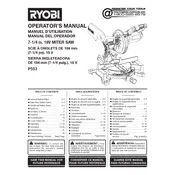
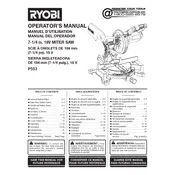
To change the blade on the Ryobi P553 Saw, first ensure the saw is unplugged or the battery is removed. Use the provided wrench to loosen the arbor bolt while holding the spindle lock button. Remove the old blade and replace it with the new one, ensuring the teeth face in the cutting direction. Tighten the arbor bolt securely.
To align the miter and bevel angles, use the scale indicators on the saw's base and arm. For the miter angle, unlock the miter lock lever, adjust the angle, and lock it back. For the bevel angle, loosen the bevel lock knob, tilt the saw to the desired angle, and tighten the knob. Use a protractor for precise measurements.
If the Ryobi P553 Saw is not starting, check if the battery is charged or if the power cord is connected properly. Ensure the safety switch is engaged. If the problem persists, inspect the fuse or circuit breaker, and consult the manual for troubleshooting steps.
To maintain blade sharpness, clean the blade regularly with a brush to remove resin and debris. Avoid cutting materials that can dull the blade quickly. Consider using a blade sharpening service or a sharpening tool to keep the blade in optimal condition.
Recommended safety measures include wearing protective eyewear, keeping hands away from the blade, ensuring the work area is clean, and using clamps to secure materials. Always follow the manufacturer's safety instructions and never bypass safety features.
To calibrate the laser guide, turn on the laser and make a test cut on a scrap piece of wood. Adjust the laser alignment screws until the laser line matches the cut line. Recheck the alignment with additional test cuts to ensure accuracy.
Regular maintenance tasks include cleaning the saw after each use, checking and replacing the blade as needed, inspecting the power cord and battery connections, and lubricating moving parts. Regularly inspect the saw for any signs of wear or damage.
Unusual noises may indicate a loose blade, worn bearings, or debris caught in the saw. Turn off the saw and inspect it for any loose parts or debris. Tighten any loose components and clean the saw thoroughly. If the noise persists, consult a professional for further diagnosis.
To ensure accurate cuts, regularly calibrate the miter and bevel angles, use a sharp blade, and secure the material with clamps. Use a square to verify the alignment of the saw blade with the workpiece before cutting.
If the laser guide is not visible, check if the laser switch is turned on and the batteries are functioning. Clean the laser lens to remove any dust or debris. If the issue persists, refer to the manual or contact customer support for assistance.