Ryobi P5231 Operator's Manual
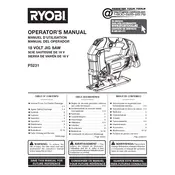
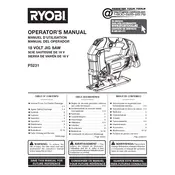
To change the blade, first unplug the saw. Then, use the provided hex wrench to loosen the blade screw, remove the old blade, and insert a new one. Make sure the teeth face the correct direction and tighten the screw securely.
The maximum cutting depth of the Ryobi P5231 is 1-1/2 inches at 90 degrees and 1 inch at 45 degrees.
Ensure that the battery is fully charged and properly connected. Check for any obstructions in the blade area. If the saw still doesn't start, inspect the safety switch and trigger for any damage.
To improve battery life, ensure that you fully charge the battery before use, store it in a cool, dry place, and avoid fully depleting the battery frequently. Regularly clean the battery terminals to ensure good contact.
Regular maintenance includes cleaning the tool after each use, checking the blade for wear or damage, and lubricating moving parts. Ensure the battery and charger are in good condition, and store the tool in a dry, safe place.
The Ryobi P5231 is primarily designed for wood cutting. However, with the appropriate blade, it can cut through thin metal sheets. Always ensure you use the correct blade for the material and wear appropriate safety gear.
The orbital action provides a more aggressive cutting motion, which can speed up the cutting process on softer materials. It can be adjusted or turned off depending on the material and precision required.
To adjust the bevel angle, loosen the bevel adjustment knob, tilt the base to the desired angle using the bevel scale, and then tighten the knob to secure the position.
The Ryobi P5231 includes a safety switch lock to prevent accidental activation, a blade guard for protection during operation, and a dust blower to keep the cutting line clear.
The Ryobi P5231 is equipped with a dust blower to keep the cutting line clear of debris. Make sure it's functioning properly, and consider using additional lighting if needed for better visibility.