Ryobi P460 Operator's Manual
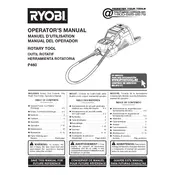
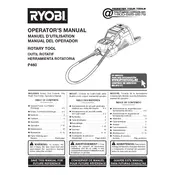
To change attachments, first ensure the tool is turned off and unplugged. Press the spindle lock button, rotate the spindle until it locks, and then use the collet wrench to loosen the collet nut. Insert the desired attachment and tighten the collet nut securely.
If the tool overheats, turn it off immediately and allow it to cool down. Check for any obstructions in the ventilation slots and ensure they are clear. Avoid running the tool at high speeds for extended periods.
Yes, the Ryobi P460 can cut metal when equipped with the appropriate cutting wheel. Ensure you use a metal-cutting disc and follow all safety guidelines, including wearing eye protection.
To maintain battery life, fully charge the battery before use and avoid letting it completely drain. Store the battery in a cool, dry place, and avoid exposure to extreme temperatures. Regularly clean the battery contacts.
If the tool does not turn on, check if the battery is fully charged and properly installed. Inspect the power switch for any damage or blockage. If the problem persists, consult the user manual or contact customer support.
After use, unplug the tool and wipe the exterior with a soft, damp cloth. Avoid using harsh chemicals. Use compressed air to clear dust from ventilation slots and around the collet area.
Store the tool in its original case or a protective toolbox to prevent damage. Keep it in a dry place away from direct sunlight and extreme temperatures. Ensure all attachments are stored properly.
The Ryobi P460 features a variable speed dial located on the tool body. Turn the dial to adjust the speed to your desired setting, ranging from low to high, depending on the application.
When engraving, wear safety goggles and a dust mask to protect against dust and debris. Secure your workpiece properly, and use a steady hand to guide the tool without applying excessive pressure.
Yes, the Ryobi P460 can be used for sanding wood surfaces with the appropriate sanding accessory. Use light pressure and move the tool evenly across the surface for best results.