Ryobi P4500 Operator's Manual
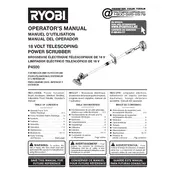
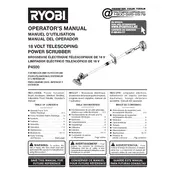
To assemble the Ryobi P4500 Scrubber, attach the handle to the main unit by aligning the connectors and securing them with the provided screws. Ensure that the scrubber head is firmly attached and that the battery is fully charged before use.
If the Ryobi P4500 Scrubber is not turning on, first check that the battery is charged and properly installed. Ensure that the power switch is in the "on" position. If it still does not work, inspect for any visible damage and contact Ryobi support if necessary.
To maintain the battery life, avoid fully depleting the battery before recharging. Store the battery in a cool, dry place when not in use, and avoid exposing it to extreme temperatures. Regularly clean the battery contacts to ensure optimal performance.
The Ryobi P4500 Scrubber is compatible with most non-abrasive cleaning solutions. Avoid using bleach or solvents that can damage the scrubber. Always test a small area first if you are unsure about the solution's compatibility.
To replace the scrubber head, first ensure the unit is turned off and the battery is removed. Press the release button near the head attachment, slide off the old head, and then align and attach the new scrubber head until it clicks into place.
Excessive vibration may be caused by an imbalanced or improperly attached scrubber head. Turn off the unit and check the head for any debris or improper attachment. Reattach the head securely and test again.
It is recommended to clean the Ryobi P4500 Scrubber after each use to prevent build-up of grime and ensure longevity. Remove the scrubber head and rinse it with water, then wipe down the exterior with a damp cloth.
The Ryobi P4500 Scrubber is not recommended for use on highly delicate surfaces as it may cause scratches. Always test on a small, inconspicuous area first and use the appropriate scrubber head for more sensitive materials.
If the scrubber loses power quickly, it may be due to a battery issue. Check if the battery is fully charged and properly connected. If the problem persists, the battery may need to be replaced.
Store the Ryobi P4500 Scrubber in a dry and cool location. Remove the battery if the scrubber will not be used for an extended period. Keep the scrubber and accessories in a secure place to prevent damage.