Ryobi P421 Operator's Manual
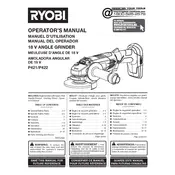
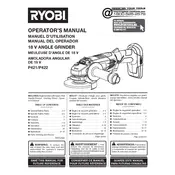
The Ryobi P421 Grinder is compatible with all Ryobi 18V ONE+ Lithium-Ion batteries.
To change the grinding disc, first ensure the grinder is turned off and the battery is removed. Press the spindle lock button and use a wrench to loosen the flange nut. Replace the grinding disc and retighten the flange nut securely.
Always wear appropriate personal protective equipment, such as safety goggles, gloves, and hearing protection. Ensure the work area is clear of bystanders and flammable materials.
If the grinder is not starting, check if the battery is charged and properly inserted. Also, ensure the battery contacts are clean and undamaged.
Regularly clean the grinder using a soft brush and compressed air to remove dust and debris. Inspect the grinding disc for wear or damage and replace as necessary. Lubricate moving parts periodically as per the user manual.
Yes, the Ryobi P421 Grinder can be used for cutting metal when equipped with an appropriate cutting wheel designed for metal. Ensure you follow all safety guidelines when cutting.
The Ryobi P421 Grinder is designed to accommodate grinding wheels with a maximum diameter of 4-1/2 inches.
Store the grinder in a dry, secure place out of reach of children. Remove the battery and any accessories before storage to prevent accidental operation.
If the grinder overheats, stop using it immediately and allow it to cool down. Check for any blockages in the ventilation slots and remove any debris. Ensure the tool is not overloaded during use.
To improve battery life, avoid discharging the battery completely. Recharge the battery after use and store it in a cool, dry place. Regularly clean the battery contacts to ensure good electrical connection.