Ryobi P3105 Operator's Manual
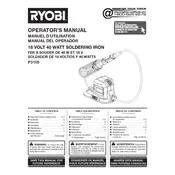
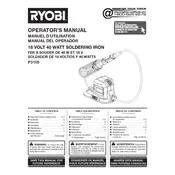
To use the Ryobi P3105 soldering iron for electronics, ensure it is fully charged. Select the appropriate tip for your task, heat the iron, then apply solder to the joint. Avoid excessive heat to prevent damage to components.
If the soldering iron is not heating up, check the battery charge level. Ensure the battery is properly inserted. If the issue persists, inspect the heating element and connections for any damage or replace as necessary.
To maintain the tip, clean it regularly with a damp sponge to remove oxidation. Tin the tip with solder before and after use to protect it from corrosion and ensure efficient heat transfer.
The Ryobi P3105 soldering iron is compatible with Ryobi ONE+ 18V lithium-ion batteries. Using the recommended battery type ensures optimal performance and longevity of the tool.
To replace the tip, ensure the iron is off and cool. Unscrew the retaining nut, remove the old tip, and insert the new tip. Secure it by tightening the nut, making sure the tip is properly seated.
Wear safety goggles to protect your eyes, use a heat-resistant mat, and work in a well-ventilated area. Keep the iron away from flammable materials and unplug it when not in use.
The Ryobi P3105 is designed for electronics and light-duty tasks. It is not suitable for plumbing repairs, as it does not provide sufficient heat for soldering plumbing joints.
Store the soldering iron in a cool, dry place. Ensure the tip is clean and tinned before storage. Keep it in a protective case to avoid damage to the tip and ensure safety.
The Ryobi P3105 soldering iron typically heats up in about 50 seconds, depending on the ambient temperature and battery charge level.
Ensure the surfaces are clean and free from oxidation. Use flux to aid in solder adhesion. Ensure the soldering iron tip is clean and properly tinned for better heat transfer.