Ryobi P310 Operator's Manual
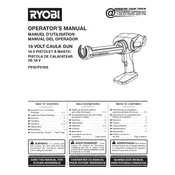
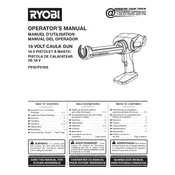
To load a new tube, first ensure the tool is off. Pull back the rod, insert the tube into the chamber, and press the rod forward until it sits snugly against the tube's base.
Check for any blockages in the nozzle or tube. Ensure the tube is properly seated, and the rod is aligned correctly. Adjust the speed setting if necessary.
Wipe down the exterior with a damp cloth. Remove any excess caulk from the nozzle and rod using a suitable solvent or tool. Ensure all parts are dry before storage.
Check the battery for a full charge. If the issue persists, inspect the speed control dial for debris or damage and ensure it is not blocked.
The Ryobi P310 is compatible with most standard 10 oz. tubes, including silicone, latex, and acrylic caulks. Always check the manufacturer's recommendations.
Slide the battery release button and gently pull the battery out. Align the new battery with the grooves and slide it in until it clicks into place.
Check that the battery is charged and properly seated. Inspect the tool for any visible damage or obstructions and ensure the rod is functioning correctly.
Yes, the Ryobi P310 can dispense adhesives as long as they are in standard 10 oz. tubes. Ensure the adhesive is compatible with the tool's specifications.
Use the speed control dial located on the side of the tool to adjust the flow rate. Turn it clockwise to increase speed and counterclockwise to decrease.
Always wear protective eyewear and gloves. Ensure the work area is well-ventilated and keep the tool away from children and pets.