Ryobi P2906 Operator's Manual
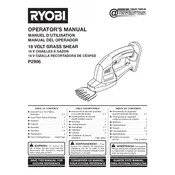
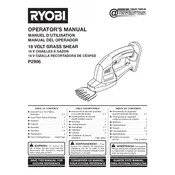
To install the blade on the Ryobi P2906 Shear, first ensure the tool is turned off and disconnected from the battery. Use the provided hex wrench to loosen the blade bolt, remove the old blade, and place the new blade in the correct position. Tighten the bolt securely to hold the blade in place.
If the shear stops working, check if the battery is fully charged and properly connected. Inspect for any debris blocking the blade or mechanism. If issues persist, consult the user manual for troubleshooting steps or contact Ryobi customer support.
To maintain battery life, ensure the battery is fully charged before use and avoid allowing it to completely discharge. Store the battery in a cool, dry place and avoid exposing it to extreme temperatures. Regularly clean the battery contacts to ensure optimal performance.
After each use, clean the shear by removing any debris or clippings from the blade area. Use a brush or compressed air to clear out hard-to-reach areas. Occasionally, lubricate the blade with a light oil to ensure smooth operation. Always turn off and unplug the battery during maintenance.
It is not recommended to use the Ryobi P2906 Shear on wet materials as it may affect the tool's performance and safety. Wet conditions can also increase the risk of electric shock and cause damage to the tool. Always use on dry materials.
To adjust the cutting clearance, use the adjustment lever or screws located near the blade assembly. Refer to the user manual for specific instructions and ensure the tool is turned off and the battery is removed before making adjustments.
Unusual noises may be caused by debris caught in the blade mechanism or a loose component. Turn off the tool, remove the battery, and inspect for any obstructions or loose parts. Tighten any loose screws and clear debris to resolve the issue.
Yes, the blades can be sharpened. Use a sharpening stone or file, following the original bevel of the blade. Ensure the tool is turned off and the battery is removed before attempting to sharpen. Regular sharpening can help maintain cutting performance.
Store the shear in a dry, clean area away from direct sunlight and extreme temperatures. Remove the battery and keep it separate from the tool. Use the provided blade guard to cover the blade and prevent accidental contact.
Blades may need replacement if you notice decreased cutting performance, visible nicks or damage on the blade edge, or if the shear requires more effort to cut through materials. Regular inspection is recommended to ensure effective operation.