Ryobi P2505 Operator's Manual
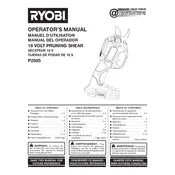
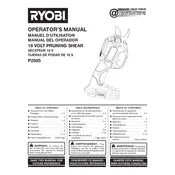
To install the blade on the Ryobi P2505 Shear, first ensure the tool is turned off and the battery is removed. Use the provided hex key to loosen the blade screws, set the blade into the holder, and then securely tighten the screws.
If the Ryobi P2505 Shear is not cutting properly, check if the blade is dull or damaged. Replace if necessary. Ensure the material being cut is within the tool's specified capacity. Also, check for any obstructions in the blade path.
To maintain the Ryobi P2505 Shear, routinely clean the blades with a dry cloth to remove debris, regularly check and tighten all screws, and apply light machine oil to the blade pivot points.
To charge the battery for the Ryobi P2505 Shear, connect it to a compatible Ryobi charger and plug the charger into a power outlet. Follow the charger's indicator lights to know when the battery is fully charged.
If the Ryobi P2505 Shear does not start, check the battery is fully charged and properly inserted. Inspect the safety switch to ensure it is engaged. If the problem persists, consult the user manual or contact Ryobi support.
The Ryobi P2505 Shear is designed for cutting various materials, but it is not recommended for cutting metal as it could damage the blades. Always refer to the user manual for material compatibility.
When using the Ryobi P2505 Shear, always wear safety goggles and gloves, operate the tool with both hands, and ensure the work area is free of distractions. Never bypass the safety switch.
Store the Ryobi P2505 Shear in a dry and cool place, away from direct sunlight and moisture. Keep the tool in its case or on a shelf to avoid accidental damage.
If the Ryobi P2505 Shear is overheating, stop using the tool immediately and allow it to cool down. Ensure the cooling vents are not blocked and check the tool for any signs of damage.
The frequency of blade replacement on the Ryobi P2505 Shear depends on the usage and materials being cut. Inspect blades regularly and replace them when they become dull or show signs of wear.