Ryobi P20023 Operator's Manual
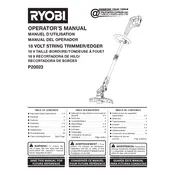
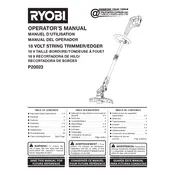
To assemble the Ryobi P20023 Trimmer, first attach the grass deflector by aligning it with the slots on the trimmer head and secure it with the screws provided. Then, attach the handle by sliding it onto the shaft and tightening the screws. Finally, ensure the battery is fully charged before inserting it into the trimmer.
If the trimmer line is not feeding properly, check if the spool is correctly loaded and that the line is not tangled. Ensure the line is wound in the correct direction and the spool cap is securely fastened. If the problem persists, consider replacing the trimmer line.
To extend the battery life, charge the battery only when necessary and avoid overcharging. Store the battery in a cool, dry place and avoid exposing it to extreme temperatures. Regularly clean the battery contacts to ensure efficient power transfer.
Regular maintenance includes cleaning the trimmer after each use to remove grass clippings and debris. Check and replace the trimmer line as needed, inspect the battery for any damage, and ensure all screws and fasteners are tight. Lubricate moving parts if necessary.
The trimmer may stop unexpectedly if the battery is low on charge. Recharge the battery fully before use. Additionally, check for any obstructions in the spool or motor that may be causing the trimmer to stop.
To replace the trimmer line, first remove the spool by pressing the tabs on the spool cap. Remove any remaining line and clean the spool. Insert a new line into the anchor hole, wind it evenly around the spool, and reattach the spool cap securely.
Yes, the Ryobi P20023 Trimmer can be used for edging. To switch to edging mode, rotate the trimmer head 90 degrees. Ensure you have a firm grip and guide the trimmer along the edge for a clean cut.
Excessive vibration may be caused by an unbalanced or incorrectly installed spool. Check the spool for damage and ensure it is installed correctly. Tighten any loose parts and inspect the trimmer for any damage.
Before storing, clean the trimmer and remove any debris. Detach the battery and store it separately in a cool, dry place. Keep the trimmer in a dry, sheltered area away from direct sunlight and extreme temperatures.
If the motor does not start, ensure the battery is fully charged and properly inserted. Check the battery contacts for dirt or corrosion and clean them if necessary. If the issue persists, consult the user manual for troubleshooting or contact customer support.