Ryobi P119 Operator's Manual
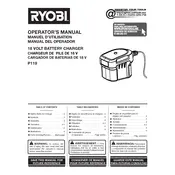
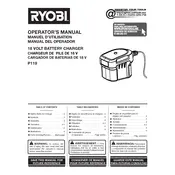
When the Ryobi P119 charger is working correctly, the LED indicator light will show a solid green light once the battery is fully charged. A flashing red light indicates a charging error or that the battery is too hot or cold to charge.
First, ensure that the battery is properly seated in the charger. Check the power outlet and cord for any signs of damage. If the problem persists, try charging a different battery to determine if the issue is with the charger or the battery.
It is not recommended to leave the battery on the charger indefinitely. Once the battery is fully charged, remove it from the charger to prevent overcharging, which can reduce the battery's lifespan.
The charging time can vary based on the battery capacity. Generally, it takes about 1 hour to fully charge a compact 1.5Ah battery. Larger batteries may take longer.
A flashing red light indicates a charging error. This could be due to a faulty battery, incorrect battery placement, or extreme battery temperature. Allow the battery to cool or warm up and try again.
The Ryobi P119 charger is designed to charge Ryobi 18V ONE+ lithium-ion batteries. It is not compatible with older NiCad batteries.
Keep the charger in a clean, dry place. Avoid exposing it to extreme temperatures or moisture. Regularly inspect the charger and power cord for any signs of damage.
Avoid using the charger near flammable materials. Do not charge damaged batteries. Always unplug the charger when not in use and follow the manufacturer's instructions.
A clicking noise can be normal as the charger regulates power. However, if the noise is loud or concerning, disconnect the charger and inspect it for any issues.
Yes, you can use an extension cord, but ensure it is in good condition and rated for the charger's power requirements. Avoid using excessively long cords to reduce voltage drop.