Ryobi HP44L Operator's Manual
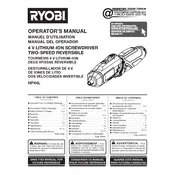
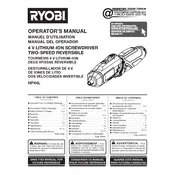
To change the bit, hold the screwdriver firmly, pull the bit straight out from the chuck, and insert the new bit by pushing it into the chuck until it clicks into place.
First, check if the battery is fully charged. If the battery is charged and the screwdriver still doesn't turn on, inspect the battery contacts for dirt or damage. If issues persist, consult the manual or contact Ryobi customer support.
To maintain battery life, avoid completely draining the battery before recharging. Store the screwdriver in a cool, dry place and avoid exposing it to extreme temperatures.
The Ryobi HP44L Screwdriver features adjustable torque settings. It is recommended to start with a lower setting and gradually increase it until the desired torque is achieved for your specific application.
Use a soft, dry cloth to wipe down the exterior of the screwdriver. Avoid using water or solvents. For stubborn dirt, a slightly damp cloth can be used, but ensure no moisture enters the tool.
The Ryobi HP44L Screwdriver is primarily designed for driving screws. While it can handle light drilling tasks, it is not recommended for heavy-duty drilling. Use appropriate drill bits and apply minimal pressure.
Store the screwdriver in its original case or a dry, dust-free location. Ensure the battery is removed if storing for an extended period to prevent battery drain.
A grinding noise may indicate a problem with the internal gears. Stop using the tool immediately to prevent further damage and consult a professional for inspection and repair.
The charging time for the Ryobi HP44L Screwdriver battery typically ranges between 3 to 5 hours, depending on the charger and battery condition. Always refer to the manual for specific charging instructions.
Always wear protective eyewear when using the screwdriver. Keep hands away from the rotating bit, and ensure the tool is switched off when changing bits. Read the manual for all safety instructions before use.