Ryobi AP1305 Operator's Manual
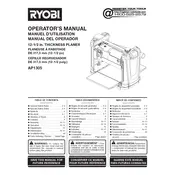
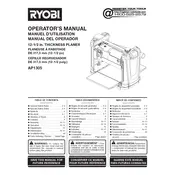
To change the blades on the Ryobi AP1305 Planer, first unplug the planer for safety. Remove the blade cover by loosening the screws. Carefully take out the old blades, and insert the new ones, ensuring they are aligned correctly. Secure the blades and reattach the cover.
Regular maintenance includes cleaning the planer after each use to remove sawdust and debris, checking blades for sharpness, and lubricating moving parts monthly. Inspect the power cord for damage and ensure all screws and bolts are tight.
Uneven thickness can be caused by dull blades or misaligned tables. Check blade sharpness and replace if necessary. Confirm that both infeed and outfeed tables are level and aligned properly. Adjust the planer bed and feed rollers as needed.
Ensure the planer is plugged in and the power outlet is functional. Check the power cord for damage. If the planer still does not start, inspect the motor brushes and replace if worn out. Consult the user manual for further electrical troubleshooting steps.
To adjust the depth of cut, use the depth adjustment crank located on the top of the planer. Turn the crank clockwise to increase the depth of cut and counterclockwise to decrease it. Always make small adjustments and test on a scrap piece of wood.
Always wear safety goggles and hearing protection. Ensure the work area is clear of obstructions. Do not wear loose clothing or jewelry that can get caught in the machine. Always unplug the planer before making adjustments or changing blades.
Excessive noise may indicate dull blades or a loose component. Check blades for sharpness and replace if necessary. Inspect the planer for any loose screws or bolts and tighten them. Ensure the workpiece is properly fed into the planer.
To reduce snipe, ensure the infeed and outfeed tables are properly aligned. Support the board as it enters and exits the planer. Consider using a sacrificial board at the beginning and end of your workpiece. Adjust the feed roller tension if necessary.
First, turn off and unplug the planer. Carefully remove the stuck piece of wood using a push stick or similar tool. Check for any blockages or obstructions in the feed system. Inspect the feed rollers for damage or wear.
After use, unplug the planer and use a brush or compressed air to remove sawdust and debris from the blades and interior. Wipe down the exterior with a damp cloth. Ensure the blades are dry to prevent rust. Regular cleaning will help maintain performance and longevity.