Rotel RZ-8 Owner's Manual
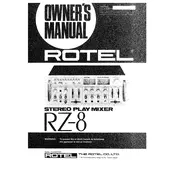
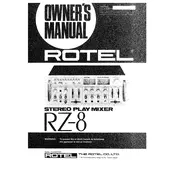
To connect external devices, use the input jacks located on the back panel. Ensure the device's output is compatible and use appropriate cables. Adjust input gain accordingly.
Check all connections and ensure all cables are securely attached. Verify that the mixer is powered on and that all volume levels are set appropriately.
Position microphones away from speakers and reduce the gain. Use the mixer’s equalizer to cut frequencies that are prone to feedback.
Regularly dust the surface with a soft, dry cloth. Avoid using liquids directly on the mixer. Ensure all knobs and faders are free of debris for smooth operation.
Visit the Rotel website to download the latest firmware. Follow the provided instructions to connect the mixer to your computer and complete the update process.
Distortion can occur due to high input gain, overloading the mixer’s output, or defective cables. Ensure that all levels are balanced and cables are in good condition.
Connect microphones and instruments to the input jacks, link the mixer’s output to the PA speakers, and adjust levels to achieve the desired sound balance.
Ensure the channel fader is up and not muted. Check the input source and cables for issues. Test the channel with a different input device to rule out a faulty source.
Yes, the RZ-8 Mixer can be used for recording. Connect the mixer to a recording device or computer using the appropriate outputs and ensure all levels are properly adjusted.
Use the equalizer to adjust frequencies to enhance sound clarity. Cut unwanted frequencies and boost those that highlight the desired audio characteristics.