Rotel RX-950AX MKII Owner's Manual
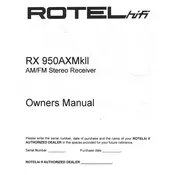
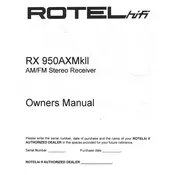
To connect your speakers to the Rotel RX-950AX MKII receiver, locate the speaker terminals on the back of the unit. Connect the positive (red) terminal on the receiver to the positive terminal on the speaker. Similarly, connect the negative (black) terminals. Ensure that the connections are secure to avoid any sound distortion.
If your Rotel RX-950AX MKII receiver is not powering on, first ensure that it is properly plugged into an electrical outlet. Check the power cable for any damage. If everything seems fine, try resetting the circuit breaker or replacing the fuse in the power supply section. If the issue persists, consult a professional technician.
If you're experiencing poor sound quality, check the speaker connections for proper polarity and secure attachment. Also, inspect the audio source and cables for any damage. Adjust the bass, treble, and balance settings on the receiver to see if it improves the sound quality.
To maintain optimal performance of your Rotel RX-950AX MKII receiver, regularly dust the exterior with a soft cloth. Keep the ventilation openings clear of obstructions. Periodically check all cable connections for tightness and replace any worn or damaged cables.
To perform a factory reset on the Rotel RX-950AX MKII, turn off the receiver and disconnect it from the power source. Wait for about a minute, then reconnect it and turn it on while holding the power button for 10 seconds. This should reset the unit to factory settings.
If there is no sound, verify that the receiver is set to the correct input source. Check that the mute function is not activated. Ensure all speaker wires are properly connected and the volume is turned up to a reasonable level.
To improve FM radio reception, extend the FM antenna fully and adjust its position. If the signal is still weak, consider using an external FM antenna. Avoid placing the receiver near electronic devices that may cause interference.
To clean the exterior of your Rotel RX-950AX MKII receiver, use a soft, dry cloth. Avoid using any liquid cleaners or solvents. For stubborn stains, slightly dampen the cloth with water. Ensure no moisture enters the unit.
Yes, you can connect your smartphone to the Rotel RX-950AX MKII using an auxiliary cable. Connect one end to the headphone jack of your smartphone and the other to the auxiliary input on the receiver. Select the appropriate input source on the receiver to start playback.
To use the phono input on the Rotel RX-950AX MKII, connect your turntable to the phono input jacks on the receiver. Ensure the turntable's ground wire is connected to the ground terminal on the receiver to prevent hum. Select the phono input on the receiver to enjoy vinyl playback.