Rotel RX-850A Owner's Manual
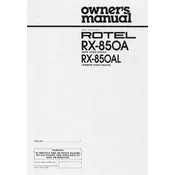
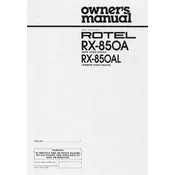
To reset the Rotel RX-850A to factory settings, turn off the receiver, press and hold the "Power" button while simultaneously pressing the "Speaker A" button until the display shows a reset confirmation. Release the buttons to complete the reset process.
First, check the speaker connections to ensure they are securely attached. Then, verify that the correct input source is selected and the volume is turned up. If the problem persists, inspect the speaker cables for damage and try connecting a different audio source to the receiver.
To improve FM radio reception, ensure that the FM antenna is properly connected and positioned for optimal signal strength. You may also try moving the antenna to a different location or using an external FM antenna for better reception.
The Rotel RX-850A does not natively support Bluetooth connectivity, but you can use an external Bluetooth adapter connected to the auxiliary input to stream audio from a Bluetooth device.
To clean the RX-850A, use a soft, dry cloth to wipe the exterior. Avoid using liquid cleaners or solvents. Ensure that the vents are free from dust and debris to maintain optimal ventilation. Regularly check cables and connections for any signs of wear or damage.
Connect the turntable's audio output cables to the "Phono" input on the RX-850A. If your turntable does not have a built-in preamp, ensure that the receiver's "Phono" input is being used, as it provides the necessary amplification and equalization for vinyl playback.
Unexpected shutdowns might be caused by overheating, so ensure the receiver is well-ventilated and not placed in a confined space. Check for any short circuits in the speaker wiring and verify that the impedance of the connected speakers is compatible with the receiver's specifications.
To connect an external amplifier, use the "Pre Out" jacks on the RX-850A and connect them to the input of the external amplifier. This setup allows the RX-850A to function as a preamplifier, controlling the audio signal sent to the external amplifier.
While the RX-850A is primarily a stereo receiver, it can be integrated into a home theater system by using its available inputs for audio sources and possibly pairing it with other home theater components. However, it lacks native support for surround sound processing.
The RX-850A does not have digital inputs, so you will need a digital-to-analog converter (DAC) to connect a digital audio source. Connect the digital audio source to the DAC, and then connect the DAC's analog outputs to the RX-850A's auxiliary or other available analog inputs.