Rotel RX-803 Owner's Manual
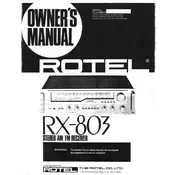
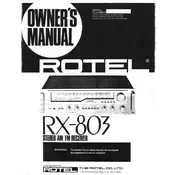
To connect external speakers to your Rotel RX-803 Receiver, first ensure the receiver is powered off. Connect the speaker wires to the corresponding speaker terminals on the back of the receiver, ensuring positive and negative terminals are matched correctly. Turn on the receiver and test the audio output.
If your Rotel RX-803 Receiver is not powering on, check the power cable connection and ensure it is securely plugged into a working outlet. Inspect the fuse and replace it if necessary. If the issue persists, consult a professional technician.
The Rotel RX-803 Receiver does not have built-in Bluetooth capability. However, you can use an external Bluetooth adapter connected to the auxiliary input to stream audio wirelessly.
To improve FM radio reception, ensure the FM antenna is fully extended and positioned for optimal signal reception. You can also try repositioning the receiver or using an external antenna for better results.
The Rotel RX-803 Receiver offers various audio inputs, including phono, aux, tape, and tuner inputs, allowing connectivity with a range of audio sources.
To reset the Rotel RX-803 Receiver to factory settings, turn off the unit, then press and hold the "Power" button while simultaneously pressing the "Reset" button (if available) until the system restarts. Refer to the manual for specific instructions.
If there is no sound from the speakers, check the speaker connections and ensure they are properly wired. Verify that the receiver is set to the correct input source and the volume is turned up. Also, check if the mute function is activated.
Regularly dust the exterior and ensure ventilation openings are clear of obstructions. Avoid exposure to moisture and extreme temperatures. Schedule periodic technical inspections to ensure all internal components are functioning correctly.
The Rotel RX-803 Receiver does not have a dedicated subwoofer output, but you can connect a subwoofer using speaker-level inputs or through an external amplifier if the subwoofer supports it.
To clean the controls and knobs, use a soft, dry cloth to gently wipe away dust and grime. Avoid using liquid cleaners that may seep into the electronics. For stubborn dirt, lightly dampen the cloth with water.