Rotel RX-800 Owner's Manual
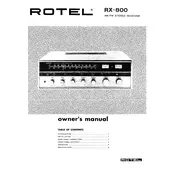
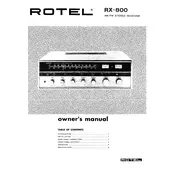
To connect your Rotel RX-800 Receiver to a turntable, ensure the turntable has a built-in phono preamp or connect it to a separate phono preamp. Connect the turntable's audio output to the PHONO input on the receiver using RCA cables. Make sure to connect the ground wire to the GND terminal on the receiver to prevent hum noise.
First, check if the receiver is powered on and that the correct input source is selected. Ensure that the speaker wires are properly connected to both the receiver and the speakers. Check that the volume is turned up and not muted. If the issue persists, inspect the speaker wires and connectors for damage or loose connections.
To perform a factory reset on the Rotel RX-800 Receiver, turn off the unit. Press and hold the "Source" and "Power" buttons simultaneously until the display shows "RESET". Release the buttons, and the unit will reset to factory settings. Note that this will erase all custom settings.
The Rotel RX-800 Receiver does not have built-in Bluetooth functionality. However, you can use a Bluetooth transmitter connected to the headphone or audio output jack to stream audio to Bluetooth headphones. Ensure the transmitter is compatible with your headphones.
Regularly dust the exterior and ventilation slots with a soft, dry cloth to prevent dust buildup. Inspect and clean the connectors and cables to ensure optimal connectivity. Periodically check for firmware updates on Rotel's website to ensure your receiver has the latest enhancements and bug fixes.
Connect your TV's audio output (either optical or RCA) to the corresponding input on the Rotel RX-800 Receiver. If using an optical connection, select the optical input on the receiver. For RCA connections, select the appropriate input source. Adjust the TV's audio settings to output sound through the external speakers.
Overheating may occur if the receiver is placed in a confined space with poor ventilation. Ensure that there is at least 4 inches of space around the unit for air circulation. Keep the receiver away from direct sunlight and other heat sources. Regularly clean the vents to prevent dust buildup.
To improve FM reception, extend the FM antenna fully and reposition it for the best signal. Consider using an external FM antenna if the built-in one is insufficient. Ensure that the receiver is placed away from devices that may cause interference, such as routers or microwaves.
Yes, you can connect a subwoofer to the Rotel RX-800 Receiver using the pre-out subwoofer output. Use an RCA cable to connect the receiver's subwoofer pre-out to the subwoofer's input. Adjust the subwoofer's crossover and volume settings according to your preference.
First, replace the batteries in the remote control with new ones. Ensure there are no obstructions between the remote and the receiver. Check that the remote sensor on the receiver is not covered or dirty. If the problem persists, try resetting the remote by removing the batteries and pressing all the buttons for a few seconds before reinserting the batteries.