Rotel RX-503 Owner's Manual
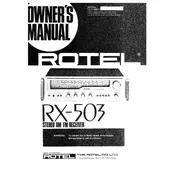
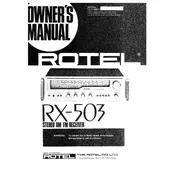
To connect external speakers, ensure the receiver is powered off. Locate the speaker terminals on the back of the receiver and connect the speaker wires, ensuring positive and negative terminals match on both the receiver and speakers.
First, check the power cable and ensure it is properly connected to both the receiver and the power outlet. Verify the outlet is working by plugging in another device. If the problem persists, check the fuse in the receiver and replace it if necessary.
To reset the receiver to factory settings, turn off the receiver and disconnect it from power. Hold down the power button for 10 seconds, then reconnect the power and turn it back on. This should reset the receiver.
Regularly dust the exterior with a soft, dry cloth. Ensure vents are clear of dust to prevent overheating. Avoid using liquid cleaners. If necessary, use a slightly damp cloth with mild detergent for more stubborn dirt, ensuring the receiver is unplugged.
Check that speaker wires are properly connected and not frayed. Ensure the receiver is set to the correct input source. Verify the volume is turned up and not muted. Additionally, check the balance and fader settings.
The Rotel RX-503 does not have built-in Bluetooth. However, you can connect a Bluetooth adapter to the auxiliary input to stream audio from Bluetooth devices.
Try repositioning the FM antenna for better reception. If necessary, consider purchasing an external FM antenna for stronger signals. Ensure there are no obstructions or devices causing interference nearby.
Position your speakers at ear level and at equal distances from your listening position. Adjust the receiver's equalizer settings to match your preferences and room acoustics. Ensure all connections are secure and use high-quality cables.
Use the input selector on the front panel of the receiver to switch between audio sources. Ensure the selected input is connected to a functioning source device.
Ensure the receiver is in a well-ventilated area with sufficient airflow. Check for dust in the vents and clean them if necessary. Avoid stacking other components directly on top of the receiver.