Rotel RX-403 Owner's Manual
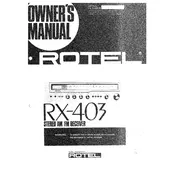
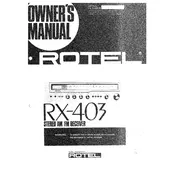
To connect speakers, locate the speaker terminals on the back of the RX-403. Connect the positive (+) and negative (-) terminals from the receiver to the corresponding terminals on your speakers, ensuring a secure connection.
First, check if the power cord is securely plugged into an outlet and the receiver. Ensure the outlet is working by testing with another device. If the receiver still does not power on, inspect the fuse and replace it if necessary.
Extend the FM antenna fully and reposition it for better reception. If necessary, consider using an external FM antenna for improved signal strength.
Use a soft, dry cloth to wipe the exterior surfaces. Avoid using harsh chemicals or abrasive materials. Periodically check and clean the vents to prevent dust accumulation.
Ensure that the receiver is set to the correct input source and the volume is turned up. Check all speaker connections and cables for any loose or damaged connections.
Yes, you can connect your smartphone using an auxiliary cable. Plug one end into the headphone jack of your smartphone and the other end into the AUX input on the receiver.
To reset the receiver, turn it off, then press and hold the power button for about 10 seconds until you see the reset confirmation. Follow the prompts to complete the reset process.
Common issues include unresponsive buttons or a weak signal. Replace the batteries and ensure no obstructions between the remote and receiver. If problems persist, consider cleaning the remote's contacts.
Use the tone control knobs on the front panel of the receiver to adjust the bass and treble levels according to your preference.
Yes, the RX-403 can be integrated into a home theater system. Connect the audio outputs from your video source to the corresponding inputs on the receiver and configure the speaker setup accordingly.