Rotel RX-400 Owner's Manual
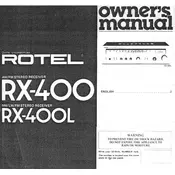
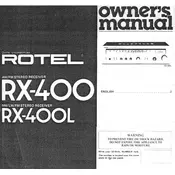
To reset your Rotel RX-400 receiver to factory settings, turn off the unit, press and hold the 'power' and 'tuning' buttons simultaneously for about 5 seconds until the display shows a reset confirmation message.
Ensure the power cable is securely connected to both the receiver and the power outlet. Check if the outlet is working by testing it with another device. If the problem persists, consider inspecting the internal fuse and replacing it if necessary.
Try repositioning the FM antenna for better signal reception. If necessary, consider using an external FM antenna for improved reception. Additionally, ensure that there are no large metal objects or electrical devices nearby that could interfere with the signal.
Check that the speakers are properly connected to the receiver. Make sure the correct input source is selected and that the volume is turned up. Also, ensure that the speaker mode settings are correctly configured in the menu.
To connect external devices, use the appropriate input ports located on the back of the receiver, such as RCA inputs for audio devices. Ensure that the device is powered on and select the corresponding input source on the receiver.
Regularly dust the exterior with a soft, dry cloth. Ensure that the ventilation openings are not blocked. Periodically check the cables and connections for signs of wear or damage, and replace them if necessary.
Check the Rotel website for any available firmware updates. Download the update file and follow the provided instructions, which typically involve transferring the file to a USB stick and connecting it to the receiver's USB port for installation.
This could be due to overheating. Ensure that the receiver is placed in a well-ventilated area and that the vents are not blocked. Check for any speaker wire shorts or overloads. If the problem persists, consult a professional technician.
Yes, you can connect a turntable to the RX-400 receiver using the phono input, which is specifically designed for turntables. Ensure the turntable is properly grounded to prevent hum or noise interference.
First, ensure the batteries in the remote control are not depleted. Check for any obstacles between the remote and the receiver. If the problem continues, try reprogramming the remote or consult the user manual for further troubleshooting steps.