Rotel RX-203 Owner's Manual
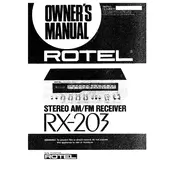
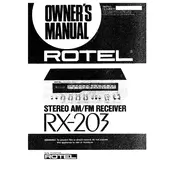
To connect external speakers to the Rotel RX-203 Receiver, ensure the receiver is turned off. Connect the speaker wires to the corresponding speaker terminals on the back of the receiver, ensuring the positive and negative terminals are matched correctly.
Check that all cables are securely connected. Ensure that the receiver is set to the correct input source, and the volume is turned up. Also, inspect the speaker connections and settings.
To perform a factory reset on the Rotel RX-203, turn off the receiver. Press and hold the 'Power' button along with the 'Tuning' button for several seconds until the display shows a reset confirmation message.
Regularly dust the exterior with a soft cloth, and ensure ventilation openings are not blocked. Check and tighten any loose connections periodically. It is advisable to have it professionally serviced every few years.
Yes, you can connect a turntable to the Rotel RX-203. Use the 'Phono' input on the back of the receiver, and ensure the turntable has a built-in preamp or use an external one if necessary.
Ensure the FM/AM antenna is properly connected. Try repositioning the antenna for better reception, and check for any interference from other electronic devices nearby.
The Rotel RX-203 Receiver is designed to work optimally with speakers that have an impedance of 4 to 8 ohms. Ensure your speakers match this specification for the best performance.
Use a soft, damp cloth to gently wipe the control knobs. Avoid using any abrasive cleaners or excessive moisture, which could damage the knobs or the electronics underneath.
Overheating can occur if the ventilation is blocked. Ensure there is ample space around the receiver for air circulation, and verify that the cooling fans, if present, are functioning correctly.
The Rotel RX-203 does not support firmware updates as it is an analog device. Ensure your receiver is properly maintained for optimal performance.