Rotel RX-2001 Owner's Manual
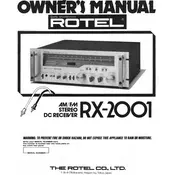
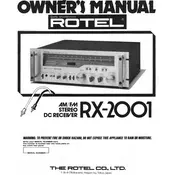
To connect external speakers, ensure the receiver is powered off. Connect the speaker wires to the appropriate terminals on the back of the receiver, matching positive to positive and negative to negative. Ensure the impedance of the speakers matches the receiver's output specifications.
Check if the power cable is securely connected and the outlet is functioning. Inspect the fuse located on the back panel and replace it if necessary. If the issue persists, consult a professional technician.
Extend the FM antenna fully and reposition it to find the best signal strength. Consider using an external FM antenna for improved reception. Avoid placing the receiver near electronic devices that may cause interference.
Turn off and unplug the receiver before cleaning. Use a soft, dry cloth to wipe the exterior. For stubborn dirt, slightly dampen the cloth with water or a mild cleaning solution. Avoid using abrasive cleaners or solvents.
Connect all audio and speaker cables to the appropriate inputs and outputs. Plug in the power cord and turn on the receiver. Use the manual to configure settings such as speaker setup and input sources.
Ensure the volume is turned up and the correct input source is selected. Check all cable connections and ensure the mute function is not activated. Verify that the speakers are connected properly.
Check if the speaker wires are frayed or touching each other. Verify that the speakers' impedance matches the receiver's output. Reduce the volume to see if distortion decreases, indicating a potential speaker issue.
Yes, you can connect a turntable. Use the phono input on the receiver for the connection. Ensure the turntable's ground wire is connected to the receiver's grounding post to avoid hum.
Replace the batteries in the remote control. Ensure there are no obstructions between the remote and the receiver and that you are within the remote's operational range. If the problem continues, the remote may need servicing.
To reset the receiver to factory settings, consult the user manual for specific instructions as this procedure can vary. Typically, it involves pressing a sequence of buttons on the front panel while the unit is powered on.