Rotel RX-200 Owner's Manual
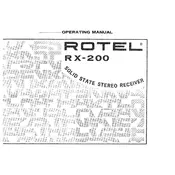
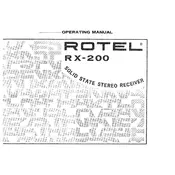
To connect external speakers, ensure the receiver is turned off. Connect the speaker wires to the speaker terminals on the back of the receiver, matching the positive and negative terminals correctly.
Check the power cable connection and ensure the outlet is working. If the issue persists, inspect the fuse located on the back panel and replace it if necessary.
To reset the RX-200, turn off the unit and press and hold the power button for approximately 10 seconds until the display indicates a reset.
The RX-200 should be dusted regularly with a soft cloth. Ensure ventilation openings are clear and check all connections every 6 months to ensure they are secure.
Check speaker connections and ensure they are secure. Verify that the audio source is functioning properly and try different inputs to isolate the issue.
Extend the FM antenna fully and reposition it for the best reception. Consider using an external antenna if reception issues persist.
The RX-200 supports a variety of audio sources including CD players, turntables with a built-in preamp, and digital devices using an auxiliary input.
Use a soft, lint-free cloth slightly dampened with water. Avoid using chemical cleaners or solvents as they may damage the finish.
Ensure the receiver is placed in a well-ventilated area and that vents are not blocked. Check for dust accumulation and clean if necessary.
Use the tone control knobs on the front panel to adjust the bass and treble levels according to your preference.