Rotel RX-1603 Owner's Manual
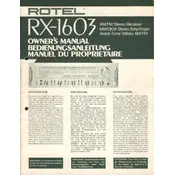
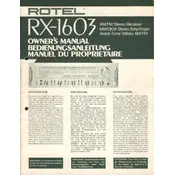
To connect external speakers to your Rotel RX-1603 Receiver, ensure the receiver is turned off. Connect the speaker wires to the speaker terminals on the back of the receiver, matching the positive (+) and negative (-) terminals. Once connected, power on the receiver and select the appropriate output.
If your RX-1603 Receiver is not powering on, first check the power cord and ensure it is securely plugged into a working outlet. Verify the fuse in the receiver is not blown and replace it if necessary. If the issue persists, consult a professional technician.
To clean the knobs and faceplate, gently wipe them with a soft, damp cloth. Avoid using harsh chemicals or abrasive materials. For stubborn dirt, use a mild soap solution and dry immediately with a clean cloth.
If there is no sound, ensure that the speaker wires are correctly connected and the speakers are functional. Check the volume levels and make sure the mute function is not enabled. Also, verify that the correct input source is selected.
The Rotel RX-1603 does not have a digital interface for a factory reset. To reset settings, manually adjust each setting back to the default or consult the user manual for guidance.
To prevent overheating, ensure the receiver has adequate ventilation. Place it in a well-ventilated area and avoid stacking other electronics on top of it. Consider using a cooling fan if necessary.
Yes, you can connect the RX-1603 to a modern TV using RCA cables. Connect the TV's audio output to the receiver's input jacks, and ensure the TV's audio settings are configured to output sound to external speakers.
It is recommended to service your RX-1603 Receiver every 3-5 years or as soon as you notice performance issues. Regular maintenance ensures longevity and optimal performance.
Common causes of static noise include poor connections, interference from other electronic devices, or damaged cables. Ensure all connections are secure and try repositioning cables away from other electronics.
To replace a blown fuse, first unplug the receiver. Locate the fuse holder on the back panel, open it, and replace the fuse with one of the same type and rating. Close the fuse holder and plug the receiver back in.