Rotel RX-154A Owner's Manual
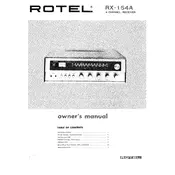
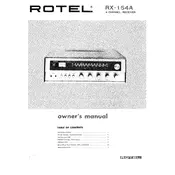
To connect the Rotel RX-154A Receiver to your TV, use an HDMI cable to connect the HDMI OUT port on the receiver to the HDMI IN port on your TV. Ensure both devices are powered off during the connection process. Then, select the appropriate HDMI input on your TV to receive the audio and video signal from the receiver.
First, check that the receiver is not muted and that the volume is turned up. Ensure that all cables are securely connected and that the correct input source is selected. If the problem persists, try resetting the receiver to its factory settings by following the instructions in the user manual.
To perform a factory reset on the Rotel RX-154A Receiver, turn off the receiver. Then, press and hold the "Power" button while pressing the "Tone" button. Hold both buttons until the display shows a reset confirmation message. Release the buttons to complete the reset.
Yes, you can stream music wirelessly to the Rotel RX-154A Receiver using Bluetooth. Ensure that Bluetooth is enabled on your streaming device, then pair it with the receiver by selecting "Rotel RX-154A" from the list of available devices.
To clean the Rotel RX-154A Receiver, use a soft, dry cloth to wipe the exterior surfaces. Avoid using any abrasive cleaners or solvents. Ensure the receiver is unplugged before cleaning. Regularly check and tighten any loose connections to maintain good performance.
To update the firmware on your Rotel RX-154A Receiver, download the latest firmware from the Rotel website onto a USB drive. Insert the USB drive into the USB port on the receiver. Follow the on-screen instructions to complete the firmware update.
The Rotel RX-154A Receiver supports a variety of audio formats, including Dolby Digital, DTS, PCM, and MP3. For a complete list of supported formats, refer to the specification section of the user manual.
To improve FM radio reception on the Rotel RX-154A Receiver, extend the FM antenna fully and adjust its position. Placing the antenna near a window can also help. If reception is still poor, consider using an external FM antenna for better signal strength.
Yes, the Rotel RX-154A Receiver can be used with a universal remote control. Ensure the remote is programmed with the correct codes for Rotel devices. Consult the remote control's manual for specific programming instructions.
If the Rotel RX-154A Receiver overheats, ensure it is placed in a well-ventilated area with adequate space around it for airflow. Confirm that the vents are not blocked by dust or debris. If overheating persists, reduce the volume level and consider using an external cooling fan.