Rotel RX-152 Owner's Manual
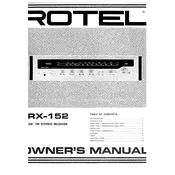
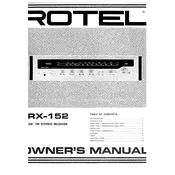
To connect a Bluetooth device to the Rotel RX-152, ensure the receiver is in Bluetooth mode. Activate Bluetooth on your device and search for available devices. Select "Rotel RX-152" from the list to pair and connect.
If the Rotel RX-152 is not turning on, check the power cable and ensure it is securely plugged into a working outlet. Verify that the power switch is in the "On" position. If the problem persists, consider inspecting the fuse or contacting Rotel support.
To reset the Rotel RX-152 to factory settings, turn off the receiver, then press and hold the "Power" and "Volume Up" buttons simultaneously for about 5 seconds until the display indicates a reset.
To clean the Rotel RX-152, unplug the unit and use a soft, dry cloth to wipe the exterior. Avoid using any harsh chemicals or abrasive materials that could damage the surface.
To update the firmware, download the latest version from the Rotel website onto a USB drive. Insert the USB into the RX-152 and follow the on-screen instructions to complete the update process.
If no sound is coming from the speakers, check the speaker connections and ensure they are securely attached. Verify that the correct input source is selected and that the volume is turned up. Also, check for any muted settings.
Yes, you can control the Rotel RX-152 using the Rotel app available for iOS and Android. Ensure the receiver is connected to your network, then download the app and follow the setup instructions.
When setting up speakers for the Rotel RX-152, ensure they are connected to the correct terminals. Position the speakers at ear level and at equal distances from the listening area to achieve the best sound quality.
To connect your TV, use an HDMI cable to connect the HDMI output from the TV to one of the HDMI inputs on the RX-152. Switch the receiver to the corresponding HDMI input to enjoy audio from your TV through the receiver.
If the remote control is not working, first check the batteries and replace them if necessary. Ensure there are no obstructions between the remote and the receiver, and try resetting the remote by removing the batteries and pressing all buttons.