Rotel RX-1010 Owner's Manual
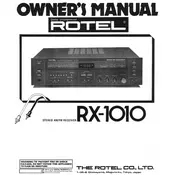
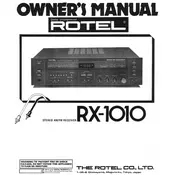
To connect external speakers, ensure the receiver is powered off. Attach the speaker wires to the corresponding speaker terminals on the back panel, ensuring proper polarity.
Check if the power cable is securely connected and the outlet is functional. If the issue persists, inspect the fuse and replace it if necessary.
To reset to factory settings, locate the reset button on the back panel. Press and hold it for 10 seconds while the unit is powered on.
Ensure the receiver is placed in a well-ventilated area. Check that vents are not obstructed and consider using a cooling fan if necessary.
Verify the speaker connections, ensure the correct input source is selected, and check that the volume is turned up. Also, inspect the mute function.
The RX-1010 does not have built-in Bluetooth. You can use an external Bluetooth adapter connected to the auxiliary input to stream audio wirelessly.
Regularly dust the exterior and ensure ventilation ports are clear. Periodically check connections for any signs of wear or loosening.
Connect the turntable's RCA cables to the phono input on the receiver. Ensure the ground wire is connected to the grounding terminal to avoid hum.
Static noise can be caused by loose connections or interference. Check all cable connections and try relocating the receiver away from other electronic devices.
The RX-1010 does not support firmware updates. Ensure that you have the latest version at purchase. For any updates, contact Rotel support.