Rotel RTC-970 Owner's Manual
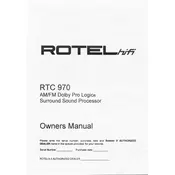
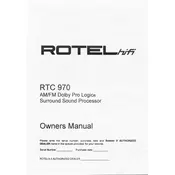
To connect the Rotel RTC-970 to your home theater system, use high-quality audio cables for the best sound. Connect the processor's output to your amplifier’s input, and ensure all speakers are properly connected to the amplifier.
First, check all cable connections to ensure they are secure. Verify that the input source is correct and that the volume is turned up. If the issue persists, try resetting the processor to its factory settings.
To perform a factory reset, turn off the processor and then press and hold the reset button located on the rear panel for about 10 seconds until the unit restarts.
Regularly dust the exterior with a soft, dry cloth. Ensure the ventilation openings are not blocked. Avoid using liquid cleaners. Periodically check all connections for integrity.
Yes, the RTC-970 is compatible with various brands of audio equipment as long as the connections are supported. Ensure all connected devices are powered off before making connections.
Check the Rotel website for any available firmware updates. Follow the instructions provided to download and install the firmware update using a USB drive.
Ensure that the unit has adequate ventilation and is not placed in direct sunlight or near heat sources. If overheating persists, consult a professional technician.
Check all cable connections for damage or poor connections. Ensure the correct input source is selected and that the audio settings are properly configured. Adjust the equalizer settings if necessary.
The RTC-970 does not support direct wireless speaker connections. However, you can use a wireless speaker adapter to connect your wireless speakers to the processor.
Use a soft, dry cloth to wipe the exterior. Avoid using any abrasive materials or cleaning solutions. Regularly inspect and clean the ventilation areas to prevent dust build-up.