Rotel RT-990BX Owner's Manual
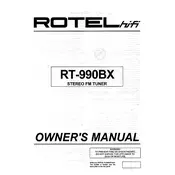
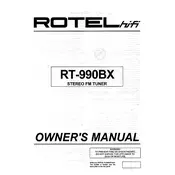
To set up the Rotel RT-990BX Tuner, connect it to your audio system using the appropriate cables. Ensure the antenna is properly connected for optimal reception. Power on the tuner and perform an auto-scan to detect available radio stations.
Check the antenna connection to ensure it is secure. Try repositioning the antenna for better reception. Additionally, verify that the tuner is set to the correct frequency band (AM/FM).
Ensure that the tuner is connected to a quality audio system. Use high-quality cables and ensure the antenna is positioned to receive the best signal possible. Consider using an external signal amplifier if necessary.
First, check if the tuner is powered on and properly connected to a power source. If the display remains unresponsive, inspect for any physical damage. If necessary, consult a technician for further diagnostics.
Yes, the Rotel RT-990BX Tuner can be connected to modern audio systems using compatible audio output connections. Ensure that your audio system supports the input type provided by the tuner.
Regularly clean the exterior with a soft, dry cloth to prevent dust accumulation. Ensure that the ventilation openings are unobstructed. Periodically check connections for any signs of wear or corrosion.
Static noise can be caused by poor signal reception. Check the antenna connection and reposition it if necessary. Ensure that there is no interference from nearby electronic devices.
Tune to the desired radio station, then press and hold the preset button you wish to assign it to until you hear a confirmation beep or see an indicator on the display.
Ensure that the tuner is not losing power unexpectedly. Check the power connections and consider using a surge protector. If the problem persists, the internal memory battery may need replacement.
Yes, you can connect an external antenna for improved reception. Ensure that the antenna is compatible with the connection type on the tuner and follow the manufacturer's instructions for installation.