Rotel RT-935AX Owner's Manual
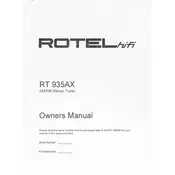
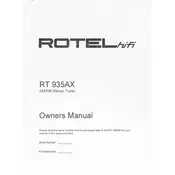
To set up your Rotel RT-935AX Tuner, connect it to your audio system using appropriate cables. Ensure that the antenna is properly connected to receive strong signals. Follow the user manual to configure presets and scan for available stations.
Ensure that the antenna is securely connected and positioned correctly. Check that the tuner is set to the correct band (AM/FM). If the problem persists, try scanning for stations again or repositioning the antenna for better reception.
To improve signal reception, adjust the antenna position for optimal alignment with broadcasting towers. You may also consider using an external antenna for stronger signals. Ensure all connections are secure and free from interference.
Check that the antenna is connected and positioned correctly. Verify that the tuner is set to the correct frequency. You may also need to scan for stations again or inspect the antenna for any damage.
To reset your tuner, locate the reset button or option in the settings menu, and follow the instructions in the user manual. This will erase all custom settings and return the tuner to original factory settings.
Use the manual tuning feature by pressing the tuning buttons or turning the dial to adjust the frequency to your desired station. Refer to the user manual for detailed instructions on manual tuning procedures.
Regularly dust the exterior and ensure all connections are clean and secure. Periodically check the antenna and cables for any signs of wear or damage. Store the tuner in a dry, cool environment to avoid overheating.
Tune to the desired station, then press and hold the preset button you wish to assign until it beeps or displays confirmation. Refer to the user manual for specific steps regarding preset storage.
Static noise may be caused by poor signal reception. Check your antenna connections and positioning. Ensure that there is no interference from other electronic devices. Adjust the tuner frequency slightly to see if clarity improves.
Yes, you can connect your tuner to a modern stereo system using the appropriate input cables. Ensure compatibility with your system's input type, such as RCA or digital audio connections.