Rotel RT-925 Owner's Manual
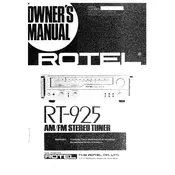
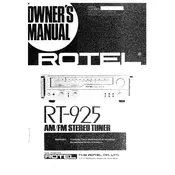
To program radio presets, tune to the desired station, press and hold the preset button, then press the desired preset number to save the station.
Check the power cable connection, ensure the outlet is functional, and verify that the power switch on the back is turned on. If the problem persists, consult a professional technician.
Try repositioning the FM antenna or replacing it with a higher-quality external antenna for better reception. Avoid obstructions like walls and electronics that may cause interference.
Yes, you can connect the RT-925 to an external amplifier using RCA cables. Connect the output terminals on the tuner to the input terminals on the amplifier.
Ensure that the tuner is properly connected to the speakers or amplifier, the volume is turned up, and that the mute function is not activated. Check the input selection on your amplifier as well.
To reset to factory settings, turn off the tuner, then press and hold the preset 1 and 5 buttons simultaneously while turning the tuner back on. Release the buttons when the display shows the reset message.
Regularly dust the exterior with a soft cloth, ensure all connections are secure, and periodically check the antenna for any signs of wear or damage.
The Rotel RT-925 does not have a digital audio output. It is designed for analog audio output through RCA cables.
Press the 'Band' button on the front panel of the tuner to toggle between AM and FM modes. The display will indicate the currently selected band.
Check and adjust the antenna position, ensure all cables are properly connected, and try relocating the tuner away from other electronic devices that may cause interference.