Rotel RT-850A Owner's Manual
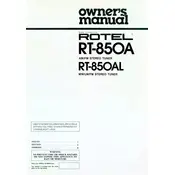
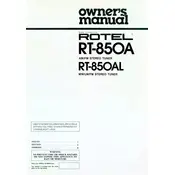
To connect your Rotel RT-850A Tuner to an amplifier, use RCA cables. Connect the output terminals on the tuner to the input terminals on the amplifier labeled 'Tuner' or 'Aux'. Ensure both devices are powered off during the connection process.
If your Rotel RT-850A is not turning on, first check the power cord connection to ensure it is plugged in securely. Verify the outlet is working by testing it with another device. If the problem persists, check the fuse in the tuner and replace it if necessary.
To improve FM signal reception, ensure the antenna is properly connected and extended to its full length. Try adjusting the antenna's position or using an outdoor or higher-gain antenna for better reception. Avoid placing the tuner near electronic devices that may cause interference.
Regularly dust the exterior with a soft, dry cloth. Periodically check and clean the antenna connections and the RCA cables. Ensure adequate ventilation around the tuner to avoid overheating. Consider having the tuner serviced by a professional if you notice any performance issues.
To preset radio stations, tune to the desired frequency, then press the 'Memory' button followed by the preset number you wish to assign. The station will be saved to that preset number for easy access in the future.
If there's no sound, first verify that the tuner is powered on and the volume is turned up on your amplifier. Check that the RCA cables are connected correctly and securely. Ensure the tuner is set to the correct input source.
Yes, you can use the Rotel RT-850A with a digital amplifier. Connect the tuner’s analog output to the analog input on the digital amplifier using RCA cables. Ensure the amplifier is set to receive analog signals.
The 'Mono' switch on the Rotel RT-850A combines the stereo signal into a single channel, which can improve reception clarity in areas with weak or noisy FM signals. Use this feature when stereo reception is poor.
To clean the tuning knob, gently wipe it with a soft, dry cloth. If necessary, slightly dampen the cloth with water or a mild cleaning solution. Avoid using abrasive materials or excessive moisture.
Symptoms of a faulty antenna include poor reception, static, and inability to tune into certain stations. If you experience these issues, check the antenna connection and consider replacing it if the problem continues.