Rotel RT-2000 Owner's Manual
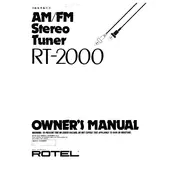
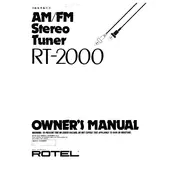
To perform a factory reset on the Rotel RT-2000 Tuner, turn off the unit, then press and hold the 'Power' and 'Preset' buttons simultaneously until the display indicates a reset. Release the buttons to complete the reset process.
First, ensure that the FM antenna is properly connected and positioned for optimal reception. If the problem persists, try moving the tuner to a different location to reduce interference. Additionally, check the 'FM Mute' function and disable it if necessary.
To improve sound quality, ensure that all connections are secure and use high-quality cables. Additionally, adjust the tone controls and try different placement options for the tuner and speakers to minimize interference.
The Rotel RT-2000 Tuner does not support Bluetooth connectivity natively. However, you can connect a Bluetooth transmitter to the audio output of the tuner to wirelessly stream audio to a Bluetooth speaker.
To manually tune a radio station, press the 'Tune' button on the RT-2000. Use the tuning knob to adjust the frequency to the desired station. Once tuned, you can save the station to a preset by holding down one of the preset buttons until the display confirms the save.
To update the firmware, download the latest firmware from Rotel's official website. Follow the instructions provided on the website to transfer the firmware to a USB device. Insert the USB into the tuner and follow the on-screen instructions to complete the update.
Regularly clean the exterior of the tuner with a soft, dry cloth to prevent dust accumulation. Ensure the vents are clear of obstructions to maintain proper airflow. Periodically check all connections and cables for signs of wear or damage.
The "No Signal" message typically indicates weak reception or improper antenna connection. Ensure that the antenna is securely connected and properly oriented. If the issue persists, try relocating the antenna or using an amplified antenna for better signal reception.
Yes, the RT-2000 Tuner can be connected to an external amplifier using the audio output jacks. Use high-quality RCA cables to ensure a stable and clear connection between the tuner and the amplifier.
If the display is not functioning, first check the power connection and ensure the unit is turned on. If the issue persists, perform a factory reset. If the problem still remains, contact Rotel customer support for further assistance.