Rotel RT-1025 Owner's Manual
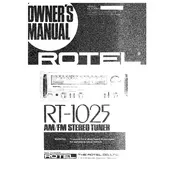
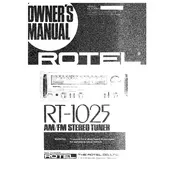
To perform a factory reset on the Rotel RT-1025, press and hold the 'Power' button while simultaneously pressing the 'Memory' button until the display shows 'RESET'. Release the buttons to complete the reset process.
Check the antenna connections to ensure they are secure. Try repositioning the antenna for better reception and verify that the tuner is set to the correct frequency band. If issues persist, consider using an external antenna.
Ensure that the tuner is connected to high-quality speakers and that the audio cables are in good condition. Adjust the equalizer settings on your audio system and avoid sources of interference near the tuner.
Yes, you can connect the Rotel RT-1025 to a home theater system using RCA cables. Connect the tuner’s audio output to an available input on your home theater receiver.
Use a soft, dry cloth to wipe the exterior of the tuner. Avoid using harsh chemicals or abrasive materials. Ensure the tuner is unplugged before cleaning. Regularly check and clean the antenna connections.
Press the 'Tune' button and use the tuning knob to manually select the desired frequency. The display will show the current frequency as you adjust.
The 'No Signal' message indicates poor reception or a disconnected antenna. Ensure the antenna is properly connected and positioned. Check for any obstructions or electronic interference.
Tune to the desired station, then press and hold the 'Memory' button until the display flashes. Use the preset buttons to select a number, then press 'Memory' again to save.
Audio distortion could be due to a weak signal, interference, or faulty cables. Ensure all connections are secure and consider repositioning the antenna. Check the signal strength and reduce any nearby sources of interference.
The Rotel RT-1025 Tuner typically does not require firmware updates. However, you can check Rotel's official website or contact customer support for any available updates or support.