Rotel RT-1010 Owner's Manual
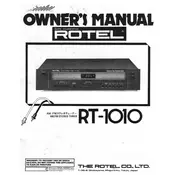
Pages
24
Year
0
Language(s)
 de
de
 en
en
 fr
fr
 it
it
 sv
sv
 sp
sp
 zh
zh
 nl
nl
Share
of 24
of 24