Rotel RSX-1550 Owner's Manual
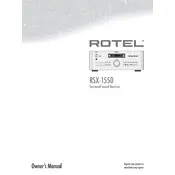
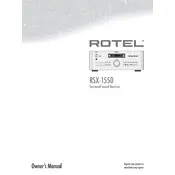
To perform a factory reset on the Rotel RSX-1550, press and hold the "Power" button and the "A/B Speaker" button simultaneously until the unit restarts. This will reset all settings to the default factory settings.
First, check that all cables are properly connected. Ensure that the receiver is set to the correct input source. Verify that the mute function is not activated and the volume is turned up. If the problem persists, try resetting the receiver to factory settings.
The Rotel RSX-1550 does not have built-in Bluetooth. To connect Bluetooth devices, you will need to use an external Bluetooth adapter connected to one of the receiver's available inputs.
Regularly dust the exterior with a dry, soft cloth. Ensure proper ventilation around the unit to prevent overheating. Periodically check and tighten all cable connections. Avoid exposing the receiver to extreme temperatures and humidity.
The Rotel RSX-1550 does not support firmware updates via USB or network connections. If a firmware update is needed, please contact Rotel support or an authorized service center.
Connect the speaker wires to the corresponding speaker terminals on the back of the receiver. Ensure that the positive and negative terminals are matched with the speaker’s positive and negative inputs to maintain correct polarity.
The Rotel RSX-1550 does not have built-in network connectivity features. Any network issues would be related to external devices connected to the receiver. Ensure that those devices are properly configured and connected.
To set up a multi-room audio system, you can use the Zone 2 outputs on the RSX-1550. Connect these outputs to an amplifier or powered speakers in another room. You can control the Zone 2 volume and source separately from the main zone.
Check that the receiver is properly powered on and not in standby mode. Ensure that the power cable is securely connected. If the display is still not working, try resetting the receiver to factory settings. If the issue persists, contact Rotel support.
Access the receiver's setup menu using the remote control. Navigate to the audio settings section to configure speaker size, distance, and levels. You can also select different surround sound modes based on your preference and the input source.