Rotel RSS-900 Owner's Manual
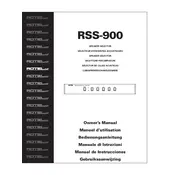
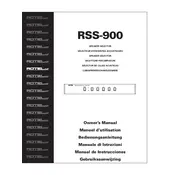
To program your Rotel RSS-900 Remote Control, first turn on your TV. Then, press and hold the 'TV' button on the remote until the LED blinks twice. Enter the code for your TV brand from the user manual. If done correctly, the LED will blink twice again. Test the remote by pressing the Power button to see if the TV turns off.
First, check the batteries to ensure they are not depleted. Replace them if necessary. If the remote still doesn't work, try resetting it by removing the batteries, pressing all buttons twice, and then reinserting the batteries. If problems persist, consult the troubleshooting section of the user manual or contact customer support.
To reset your Rotel RSS-900 Remote Control to factory settings, press and hold the 'Setup' button until the LED blinks twice. Enter the code 981. The LED will blink four times, indicating the remote has been reset to factory settings.
Yes, the Rotel RSS-900 Remote Control can be programmed to control multiple devices such as TV, DVD player, and audio systems. Refer to the device codes in the user manual and follow the programming instructions for each device category.
Ensure that the remote is pointed directly at the device and that there are no obstructions. Check the batteries and replace them if necessary. If the problem persists, try reprogramming the remote or perform a factory reset.
Device codes for the Rotel RSS-900 Remote Control can be found in the user manual. Alternatively, you can visit the manufacturer's website to download the latest code list.
Yes, the Rotel RSS-900 Remote Control can be used with smart TVs. Ensure that you have the correct programming code for your smart TV model. If no code is available, you may need to use the learning function of the remote, if supported.
To replace the batteries in your Rotel RSS-900 Remote Control, slide open the battery compartment cover on the back of the remote. Remove the old batteries and insert new AAA batteries, ensuring the correct polarity. Close the battery compartment cover securely.
The typical range of the Rotel RSS-900 Remote Control is approximately 10 meters (33 feet) in an open space. Obstacles such as walls or furniture may reduce the effective range.
To use the learning function, place the Rotel RSS-900 Remote Control and the original remote control of the device you wish to learn from head-to-head. Press and hold the 'Setup' button on the Rotel remote until the LED blinks twice. Press the key you wish to program, followed by the corresponding key on the original remote. The LED will blink twice to confirm successful learning.