Rotel RSP-980 Owner's Manual
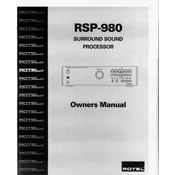
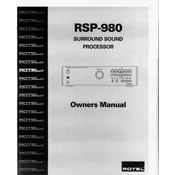
To connect the Rotel RSP-980 to your home theater system, use high-quality audio cables to connect the output jacks to your amplifier or receiver. Ensure all connections are secure and match the color-coded ports.
Check all cable connections to ensure they are properly plugged in. Verify the input source is correctly selected and the volume is turned up. Also, inspect the speaker settings and ensure the mute function is not activated.
To reset the Rotel RSP-980, turn off the unit, then press and hold the 'Power' button while turning the unit back on. Continue holding the button until the display indicates a reset.
Use a soft, dry cloth to clean the exterior of the Rotel RSP-980. Avoid using liquid cleaners or harsh chemicals. Regularly check and tighten any loose connections.
The Rotel RSP-980 does not support firmware updates as it is designed as a standalone unit with fixed functionality.
Check if the unit is properly powered on and ensure the power cable is securely connected. If the problem persists, contact Rotel support for further assistance.
Yes, the Rotel RSP-980 supports various surround sound formats, including Dolby Pro Logic and DTS. Refer to the user manual for setup instructions specific to each format.
Use the on-screen display to navigate to the audio settings menu. Adjust levels for each speaker channel, balancing them according to your room's acoustics and personal preferences.
Store the Rotel RSP-980 in a cool, dry place away from direct sunlight and dust. Cover the unit with a protective cloth to prevent dust accumulation. Disconnect all cables to avoid damage during long-term storage.
A slight delay when switching input sources is normal as the Rotel RSP-980 needs time to process the new signal. If the delay is excessive, check for firmware updates or consult the user manual for troubleshooting tips.