Rotel RSP-966 Owner's Manual
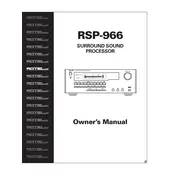
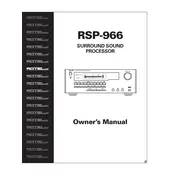
To connect your Rotel RSP-966 to a TV, use an RCA cable to link the processor's output to the TV's audio input. Ensure that the TV is set to the correct input channel to receive the audio signal from the processor.
Check all cable connections to ensure they are secure. Verify that the speakers are properly connected to the Rotel RSP-966 and that the processor is set to the correct input source. Additionally, make sure the volume is turned up and the mute function is not activated.
To reset the Rotel RSP-966 to factory settings, turn off the unit, then press and hold the "Power" button until the display shows "RESET." This will restore all settings to their defaults.
Use a soft, dry cloth to gently wipe the exterior surfaces of the Rotel RSP-966. Avoid using any liquid cleaners or solvents that could damage the finish. For stubborn stains, slightly dampen the cloth with water.
The Rotel RSP-966 does not support firmware updates via user intervention. Contact Rotel support for assistance if you believe an update is necessary.
Regularly dust the unit and check all connections quarterly to ensure they remain secure. An annual inspection by a professional technician is also recommended to ensure optimal performance.
Access the setup menu via the remote control or front panel. Navigate to the "Surround Sound" settings and select the desired mode, such as Dolby or DTS. Adjust speaker levels and distances as needed for your room configuration.
Ensure the unit is properly powered on and check the power cable connection. If the display is still not working, try resetting the processor to factory settings. If the issue persists, the display may need professional servicing.
The Rotel RSP-966 is designed for use with wired speakers. To use wireless speakers, you would need a separate wireless transmitter and receiver system compatible with your speakers.
'Protect' mode indicates a potential short circuit or overload. Check all speaker connections for shorts or frayed wires. Ensure speaker impedance matches the processor's specifications. If the issue persists, consult a technician.