Rotel RSP-1066 Owner's Manual
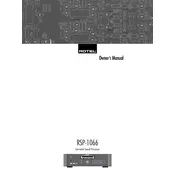
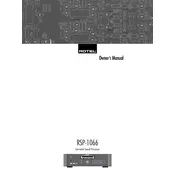
To reset the Rotel RSP-1066 to factory settings, press and hold the 'MENU' button on the front panel while powering on the unit. Continue holding until 'Factory Reset' appears on the display.
Check all cable connections to ensure they are secure. Verify the correct input source is selected and the volume is not muted. Also, check speaker connections and settings.
Unfortunately, the Rotel RSP-1066 does not support user-upgradeable firmware. For updates, contact Rotel support or an authorized service center.
First, check the batteries and replace them if necessary. Ensure there are no obstructions between the remote and the unit. Try resetting the remote control by removing the batteries and pressing all buttons.
Connect your speakers to the appropriate outputs on the RSP-1066. Use the on-screen menu to configure speaker sizes, distances, and levels. Ensure that the correct surround mode is selected for your content.
This may be due to overheating. Ensure the unit has adequate ventilation and is not placed in a confined space. Check for any loose connections that might cause a short circuit.
Ensure high-quality cables are used for all connections. Fine-tune the audio settings using the equalizer and surround sound options. Consider the room acoustics and speaker placement for optimal sound.
Yes, the Rotel RSP-1066 can be integrated with home automation systems via RS-232 or infrared remote control commands. Consult your automation system's documentation for setup instructions.
Connect a subwoofer cable from the 'Subwoofer Out' port on the RSP-1066 to the input on your subwoofer. Configure the subwoofer settings in the RSP-1066 menu to match your subwoofer's specifications.
Access the 'System Status' in the menu to view current configurations and any error messages. This feature provides insights into the operational status and can assist in troubleshooting issues.