Rotel RR-990 Owner's Manual
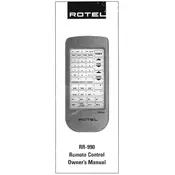
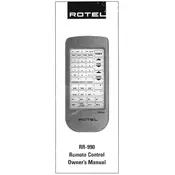
To program the Rotel RR-990, press and hold the 'TV' button until the LED blinks twice. Enter the 4-digit code for your TV brand from the manual. If the code is correct, the LED will blink twice again.
First, check the batteries to make sure they are not depleted. Replace them if necessary. If the problem persists, try resetting the remote by removing the batteries, pressing all buttons, and then reinserting the batteries.
The Rotel RR-990 can be programmed to control multiple devices by assigning each device (e.g., TV, DVD, Audio) to a different mode button. Repeat the programming process for each device using its specific code.
Yes, to reset the Rotel RR-990 to factory settings, remove the batteries, press and hold the 'Power' button for 10 seconds, and then reinsert the batteries. This will erase all programmed codes.
Common signs include the remote being unresponsive, the LED light dimming or not lighting up, and a decrease in the range of the remote control.
Use a soft, lint-free cloth slightly dampened with a mild detergent solution to clean the exterior. Avoid getting moisture into any openings. Compressed air can be used to remove dust from between the buttons.
Yes, the Rotel RR-990 can be programmed to control most home theater systems by using the appropriate codes for each device in the system.
First, check and replace the batteries if necessary. If the LED still does not light up, the remote may be defective and require servicing or replacement.
Device codes are usually found in the user manual that comes with the Rotel RR-990. They may also be available on the manufacturer's website.
This issue is often caused by weak batteries. Try replacing them with new ones. Also, ensure there are no obstacles blocking the signal path between the remote and the device.