Rotel RR-700 Owner's Manual
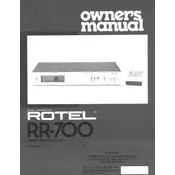
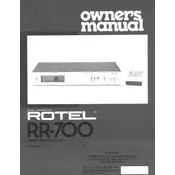
To program the Rotel RR-700 remote control, turn on your TV and press the 'TV' button on the remote. Hold down the 'Setup' button until the TV button blinks twice. Enter the appropriate code for your TV brand using the number keys. Test the remote by pressing the power button to see if it controls your TV.
If your Rotel RR-700 stops working, first check and replace the batteries if necessary. Ensure that there are no obstacles between the remote and the device. If the problem persists, try resetting the remote by removing the batteries and pressing each button twice. Reinsert the batteries and test the remote.
Yes, the Rotel RR-700 is a universal remote that can control multiple devices. You can program it to operate your TV, DVD player, and other compatible devices by entering the specific codes for each device.
Refer to the user manual for a list of codes corresponding to various brands and models. If your device's code is not listed, use the code search function by pressing and holding the 'Setup' button, then the device button, and finally the 'Power' button repeatedly until the device turns off.
To reset the Rotel RR-700 remote control, remove the batteries and press all buttons twice to discharge any remaining power. Reinsert the batteries and reprogram the remote with your device codes.
To extend the battery life, use high-quality alkaline batteries, avoid leaving the remote in direct sunlight, and replace both batteries at the same time when needed. Turning off the backlight feature can also help conserve power.
No, the Rotel RR-700 does not have a feature to lock settings. Make sure to store the remote in a safe place to prevent accidental changes.
If the LED blinks repeatedly, it may indicate that the batteries are low or that the remote is in programming mode. Check and replace the batteries, and ensure that the remote is pointed at the device during programming.
To clean your Rotel RR-700 remote control, remove the batteries and use a soft, damp cloth to wipe down the exterior. Avoid using harsh chemicals and ensure the remote is completely dry before reinserting the batteries.
The Rotel RR-700 can control certain streaming devices if they are compatible with the remote's programming codes. Check the manual for codes related to your streaming device or use the code search function to find a compatible setting.