Rotel RR-1070 Owner's Manual
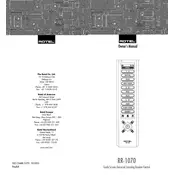
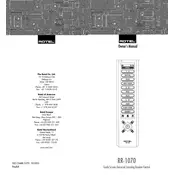
To program the Rotel RR-1070 remote, use the manual code entry method. First, locate the code list in your user manual. Turn on your TV, press the TV button on the remote, hold it until it blinks, then enter the manufacturer code. Press the power button to verify.
If the remote isn't responding, ensure the batteries are fresh and correctly installed. Check for any obstructions between the remote and the device. If issues persist, try resetting the remote by removing the batteries for a few minutes.
To reset the RR-1070, remove the batteries, press any button for 10 seconds, then reinsert the batteries. This will clear all settings and return the remote to factory defaults.
Yes, the RR-1070 can control multiple devices. It has dedicated buttons for different devices like TV, DVD, and AUX. Program each button separately using the specific codes for each device.
To replace the batteries, slide open the battery compartment on the back of the remote. Remove the old batteries and insert two new AAA batteries, ensuring the correct polarity. Close the compartment securely.
The Rotel RR-1070 remote control typically has a range of about 20 to 30 feet, depending on environmental factors such as obstacles and battery strength.
Ensure the Blu-ray player is compatible with the remote codes. Check the manual for the correct code and reprogram the remote. If the device is too new, you may need to update to a newer remote model.
Yes, you can program the AUX button to control your home theater system. Use the correct manufacturer code to set it up, allowing the remote to adjust volume and other functions.
Clean the remote by gently wiping it with a soft, damp cloth. Avoid using harsh chemicals or immersing it in water. Ensure the remote is dry before using it again.
The Rotel RR-1070 does not have a button lock feature. However, you can prevent accidental presses by storing it in a safe place when not in use.