Rotel RPM-10 Owner's Manual
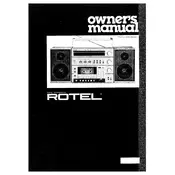
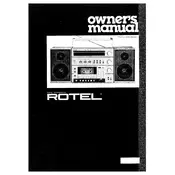
To connect your RPM-10 to a Bluetooth device, first ensure that the Bluetooth function is enabled on your device. Then, press the Bluetooth button on the RPM-10 to enter pairing mode. Select 'Rotel RPM-10' from the list of available devices on your Bluetooth device.
If the RPM-10 does not power on, check the power cable connections and ensure the power outlet is functional. Try using a different outlet. If the issue persists, check the fuse in the power plug and replace it if necessary.
To improve sound quality, ensure that the RPM-10 is placed on a stable, vibration-free surface. Adjust the equalizer settings to your preference, and make sure the speakers are positioned correctly for optimal sound distribution.
The maximum Bluetooth range for the RPM-10 is approximately 10 meters (33 feet) without obstacles. Walls and other electronic devices may interfere with the signal and reduce the range.
To reset the RPM-10 to factory settings, turn off the system. While holding down the 'Stop' button, press the 'Power' button to turn it back on. Release both buttons when the display shows the reset confirmation.
Check if the system is muted or the volume is too low. Ensure the speaker wires are properly connected and not damaged. Verify that the correct source is selected and that the input device is functioning correctly.
Clean the exterior of the RPM-10 with a soft, dry cloth every few weeks to prevent dust build-up. Avoid using water or cleaning solutions directly on the system. Periodically check the ventilation openings for dust and clean them gently.
Yes, the RPM-10 can be connected to a TV using a suitable audio cable. Use an auxiliary input or optical input, depending on the available connections on your TV and the RPM-10.
The RPM-10 supports several audio file formats for USB playback, including MP3, WMA, and AAC. Ensure your files are in a compatible format before attempting playback.
To update the firmware, download the latest version from the Rotel website onto a USB drive. Insert the USB drive into the RPM-10 and follow the on-screen instructions to complete the update process. Ensure the system remains powered during the update.