Rotel RP-955 Owner's Manual
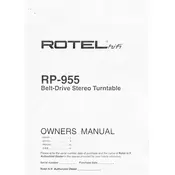
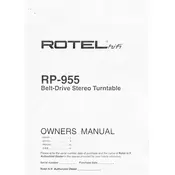
To set up your Rotel RP-955, start by placing it on a stable surface. Install the platter and slip mat, then attach the counterweight and adjust it to balance the tonearm. Set the tracking force and anti-skate according to the cartridge specifications. Finally, connect it to your amplifier using the appropriate cables.
First, ensure the turntable is turned off and unplugged. Carefully remove the headshell from the tonearm. Unscrew the old cartridge and disconnect the wires. Attach the new cartridge, reconnect the wires, and screw it securely. Reattach the headshell to the tonearm and re-balance it.
If you notice speed issues, check the belt for wear and replace it if necessary. Ensure the platter is seated correctly and clean any dust or debris. Verify that the pitch control is set to the correct position. If problems persist, consider seeking professional servicing.
Regularly clean the stylus with a soft brush, and dust the platter and body with a lint-free cloth. Check the belt for wear periodically, and replace it as needed. Keep the turntable covered when not in use to protect it from dust.
Locate the anti-skate control knob, usually near the tonearm base. Set the anti-skating force to match the tracking force of your cartridge. This helps maintain proper tracking and prevents record wear. Adjust further if you experience skating issues.
Check the power cable and connections to ensure they are secure. Verify that the outlet is functioning by testing it with another device. If the turntable still doesn't power on, inspect the fuse and replace it if necessary.
Ensure all connections are secure and that the ground wire is properly attached to your amplifier. Keep audio cables away from power cables to reduce interference. If hum persists, try using a different power outlet or consider a ground loop isolator.
The recommended tracking force varies depending on the cartridge being used. Refer to the cartridge manufacturer's guidelines for the optimal tracking force setting, which typically ranges from 1.5 to 2.5 grams for most cartridges.
The Rotel RP-955 is typically designed for 33 1/3 and 45 RPM records. To play 78 RPM records, you may need a specialized stylus and potentially an external speed controller if the turntable does not support 78 RPM natively.
Use a stylus brush or a stylus cleaning solution to gently clean the needle. Always brush from back to front to avoid damaging the stylus. Regular cleaning prevents the build-up of dust and debris, ensuring optimal sound quality.