Rotel RP-5300 Owner's Manual
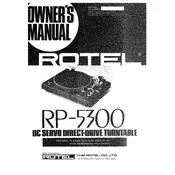
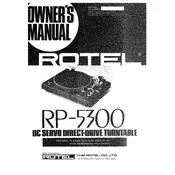
Begin by placing your turntable on a stable, vibration-free surface. Ensure the platter is level using a spirit level. Connect the turntable to a compatible amplifier or receiver with phono input, and adjust the counterweight and anti-skate settings according to the cartridge manufacturer's specifications.
First, check if the power cord is securely plugged in and the power switch is turned on. Inspect the drive belt for wear or damage and replace it if necessary. Ensure the belt is correctly positioned on the motor pulley and the platter.
Ensure all cables are properly connected and not touching any power cords. Ground the turntable's ground wire to the amplifier's grounding terminal. Avoid placing the turntable near electronic devices that may cause interference.
Regularly clean the stylus with a stylus brush to remove dust and debris. Clean the platter and records with a microfiber cloth to prevent static build-up. Periodically check the belt for wear and replace it if necessary.
To adjust the tracking force, first set the tonearm to a balanced position. Then, use the counterweight to apply the recommended tracking force for your cartridge by rotating the counterweight to the desired setting as per the cartridge's specifications.
Yes, you can replace the cartridge. Carefully unscrew the headshell from the tonearm, disconnect the wires from the old cartridge, and remove it. Install the new cartridge by connecting the wires, ensuring the correct color coding, and secure it to the headshell. Reattach the headshell to the tonearm.
Check if the stylus is dirty or damaged and clean or replace it if necessary. Ensure the tracking force and anti-skate settings are properly adjusted. Verify that the cartridge is correctly aligned. Inspect the records for dirt or damage as they can also cause distortion.
Use a carbon fiber brush to remove dust and debris before and after playing records. For deeper cleaning, use a record cleaning solution and a microfiber cloth or a record cleaning machine. Store records vertically in a cool, dry place away from direct sunlight.
Check the auto-return mechanism for any obstructions or mechanical issues. Ensure that the turntable is on a level surface, as uneven placement can affect the mechanism. If necessary, consult the service manual or a professional technician for repairs.
Consider upgrading the cartridge to a higher quality model. Use a high-quality phono preamp and ensure the turntable is isolated from vibrations using a dedicated stand or isolation feet. Regular maintenance of the stylus and records will also enhance sound quality.