Rotel RMT-80L Owner's Manual
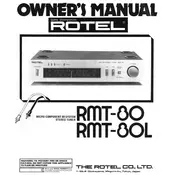
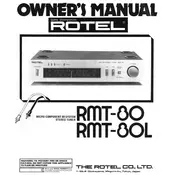
To set up your Rotel RMT-80L Tuner, connect the antenna to the tuner, plug in the power cord, and connect the audio output to your amplifier. Turn on the tuner and use the tuning knob to select your desired frequency.
Ensure that the antenna is properly connected and positioned for optimal reception. Check the antenna settings and try repositioning the antenna. If the problem persists, verify that the tuner is set to the correct frequency band.
To improve reception quality, use an external antenna, position the antenna away from electronic devices that may cause interference, and ensure that all connections are secure. Experiment with the placement of the antenna for the best signal.
To perform a factory reset, turn off the tuner. Then, press and hold the preset buttons 1 and 5 while turning the tuner back on. Continue holding the buttons until the display indicates a reset.
Check that the audio cables are connected properly between the tuner and the amplifier. Ensure the volume is turned up and that the correct input is selected on the amplifier. Additionally, verify that the tuner is receiving a signal.
Tune to the desired radio station and press the memory button. Then, select the preset number you want to assign to the station and press the memory button again to store it.
Regularly dust the tuner and ensure that the ventilation openings are not blocked. Periodically check and clean the antenna connections. Avoid exposing the tuner to excessive heat or moisture.
Press the band button on the tuner to toggle between AM and FM bands. The current band will be displayed on the tuner’s screen.
Yes, you can connect the tuner to a home theater system by using the appropriate audio output jacks on the tuner to connect to an available input on your home theater receiver.
Check the Rotel website for any firmware updates for your model. Follow the instructions provided with the firmware update, which may involve downloading the update to a USB stick and inserting it into the tuner’s USB port.