Rotel RMB-100 Owner's Manual
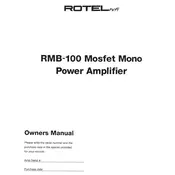
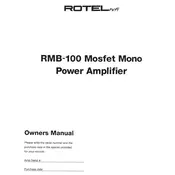
To connect the Rotel RMB-100 Amplifier to your home theater system, use high-quality RCA cables to connect the preamplifier outputs of your AV receiver to the amplifier's input. Ensure that all connections are secure and that the amplifier is powered off during the setup.
First, check that the power cable is securely connected and that the outlet is functioning. Verify that the power switch on the amplifier is in the 'on' position. If it still does not power on, inspect the fuse and replace it if necessary.
Ensure that the input connections are secure and that the source device is outputting audio. Check the speaker connections and volume levels. If the problem persists, test with a different source or speakers to isolate the issue.
Regularly dust the exterior with a soft cloth and ensure the ventilation openings remain unobstructed. Periodically check connections for any signs of wear or corrosion. Have the internal components inspected by a professional every few years.
Yes, the Rotel RMB-100 Amplifier is capable of driving 4-ohm speakers. However, ensure that the amplifier has adequate ventilation to prevent overheating due to the increased power demand.
The Rotel RMB-100 Amplifier does not have a specific reset function. To reset, power it off, disconnect from the power source, wait a few minutes, then reconnect and power it back on.
Place the amplifier on a stable surface with plenty of ventilation. Avoid stacking other components directly on top to prevent overheating. Ensure it's away from direct sunlight and sources of moisture.
Check all cable connections and ensure they are secure. Use shielded cables and avoid running them parallel to power cords. Ensure the amplifier is properly grounded and away from devices that emit electromagnetic interference.
The Rotel RMB-100 Amplifier pairs well with high-quality speakers rated between 4 and 8 ohms. Consider speakers that match the amplifier's power output for optimal performance and clarity.
Turn off and unplug the amplifier before cleaning. Use a dry or slightly damp soft cloth to wipe the exterior. Avoid using liquid cleaners or spraying liquids directly on the unit.