Rotel RLC-1040 Owner's Manual
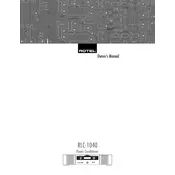
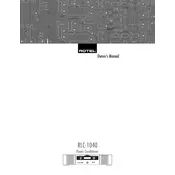
To set up your Rotel RLC-1040, start by placing it in a well-ventilated area. Plug your audio/video components into the switched or unswitched outlets on the back panel, depending on your preference. Finally, connect the unit to a power source and turn it on.
First, verify that the power cord is securely connected to both the RLC-1040 and the wall outlet. Check the circuit breaker or fuse in your electrical panel to ensure it hasn't tripped. If the issue persists, consider contacting Rotel support.
The RLC-1040 features front panel indicator lights that show the status of the power conditioning process. Ensure these lights are illuminated. Additionally, improved audio and video performance can be a sign of effective power conditioning.
The RLC-1040 requires minimal maintenance. Regularly check and clean the vents to ensure proper airflow. Periodically inspect the power cord and outlets for any signs of wear and tear.
Yes, the RLC-1040 is designed to protect connected equipment from power surges and voltage spikes with its built-in surge protection technology.
To reset the RLC-1040 after a power surge, turn off and unplug all connected devices. Then, unplug the RLC-1040 from the power source for about 10 seconds. Reconnect and power on the devices to resume normal operation.
The Rotel RLC-1040 is designed to handle a maximum load of 15 amps. Ensure that the total current draw of all connected devices does not exceed this limit to avoid overloading the unit.
If the display is not showing readings, check the power connection and ensure the unit is turned on. If the problem persists, it may be a sign of a malfunction, and you should contact Rotel support.
While the RLC-1040 can handle a range of devices, it’s advisable to check the power requirements of high-power devices. Ensure the combined load does not exceed 15 amps to prevent overloading the unit.
Unusual noises could indicate a mechanical issue or interference. First, ensure the unit is placed on a stable surface. If the noise persists, disconnect all devices and contact Rotel support for further assistance.